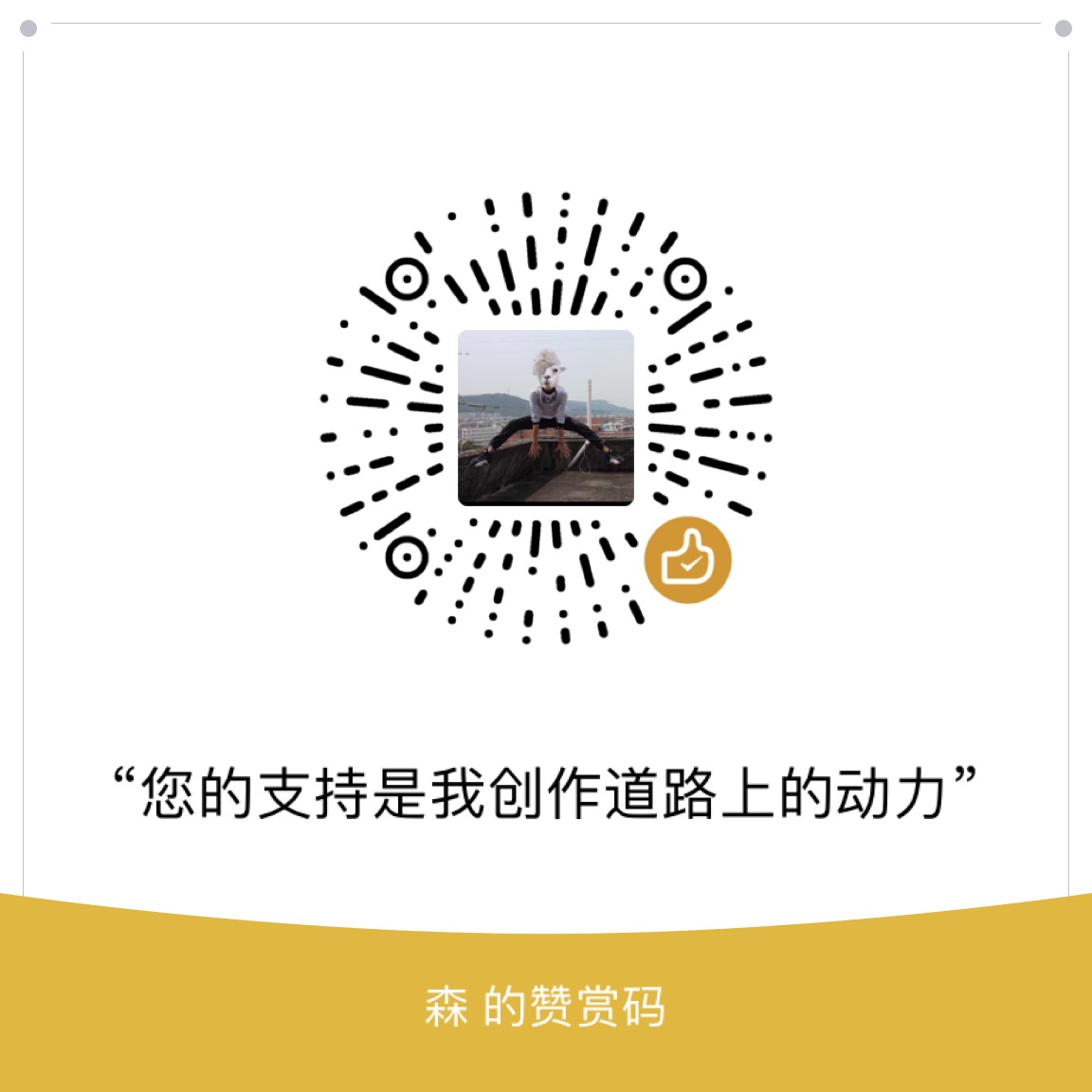Spring容器负责创建应用程序中的bean并通过DI来协调这些对象之间的关系。
它提供了三种主要的装配机制:
自动化装配bean
Spring通过组件扫描和自动装配来实现自动化装配
在类上面使用@Component注解告知Spring创建bean。如下:1
2
3
4
5
6
7
8
9
10
11
12
13package soundsystem;
import org.springframework.stereotype.Component;
@Component
public class SgtPeppers implements CompactDisc {
private String title = "hello";
private String artist = "threetree";
@Override
public void play() {
System.out.println("playing " + title + " by " + artist);
}
}
注意:Spring会默认根据类名(首字母变为小写)为bean指定一个ID,
也可以使用@Component("club") 来设置ID
在类上使用@ComponentScan注解来启用组件扫描,如下:1
2
3
4
5
6package soundsystem;
import org.springframework.context.annotation.ComponentScan;
@ComponentScan
public class CDPlayerConfig {
}
注意:@ComponentScan会默认扫描与配置类相同的包,这里是soundsystem,
Spring会扫描这个包以及所有子包,查找带有@Component注解的类,自动为其中创建bean。
使用@ComponentScan("soundsystem") 来设置基础包
使用@ComponentScan(basePackages={"soundsystem","video"}) 设置多个基础包
考虑到类型安全问题,使用@ComponentScan(basePackageClasses={CDPlayer.class,DVDPlayer.class}) 来设置
通过注解将依赖注入
使用@Autowired注解来实现,它可以用在构造器,以及类的任何方法上,如下:1
2
3
4
5
6
7
8
9
10
11
12
13
14
15
16
17
18
19
20
21
22
23
24
25package soundsystem;
import org.springframework.beans.factory.annotation.Autowired;
import org.springframework.stereotype.Component;
@Component
public class CDPlayer {
private CompactDisc cd;
@Autowired
public CDPlayer(CompactDisc cd)
{
this.cd = cd;
}
@Autowired
public void insertDisc(CompactDisc cd)
{
this.cd = cd;
}
public void play()
{
cd.play();
}
}
注意:确保注入的依赖是已经匹配的bean,否则会异常。
JavaConfig实现注入
1 | @Bean |
通过这种方式,不会要求将CompactDisc声明到同一个配置类中。
注意:默认情况下,Spring中的bean都是单例的。
Spring定义了多种作用域,如下:
- 单例(Singleton),在整个应用中,只创建bean的一个实例
- 原型(Prototype),每次注入或者通过Spring应用上下文获取的时候,都会创建一个新的bean实例
- 会话(Session),在web应用中,为每个会话创建一个bean实例
- 请求(Request),在web应用中,为每个请求创建一个bean实例
使用@Scope注解来声明作用域,如声明原型 @Scope(ConfigurableBeanFactory.SCOPE_PROTOTYPE)
XML装配bean
1 | <?xml version="1.0" encoding="UTF-8"?> |
在Spring-beans模式中,